Linux系统中的权限管理
一.权限查看及读取
1)权限查看
ls -l file 查看文件权限
ls -ld dir 查看目录权限
2)权限的读取
“文件的属性被叫做文件的元数据(meta data)” “一种元数据用1个byte来记录内容”
文件权限信息
– | rw-r–r– | . | 1 | root | root | 0 | Apr 12 10:57 | westos
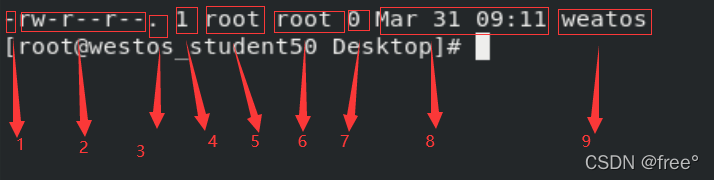
目录权限信息
d | rw-r–r– | . | 2 | root | root | 0 | Apr 12 10:57 | westosdir
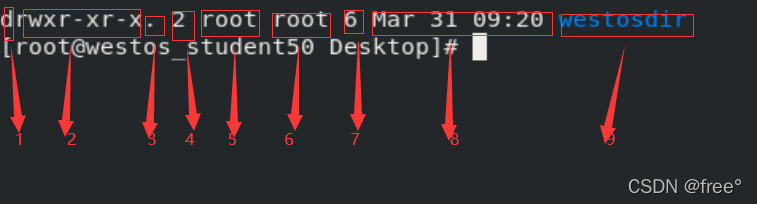
对于每一位的解释
[1] 文件类型 (- 普通文件/d 目录 /l 软连接 /b 快设备 /c 字符设备 /s socket套接字 /p 管道 |)
[2] 用户权限 rw-|r–|r–
[3] 系统的selinux开启
[4] 对于文件:文件内容被系统记录的次数(硬链接个数)
对于目录:目录中子目录的个数
[5] 文件拥有者
[6] 文件拥有组
[7] 对于文件:文件内容大小 对于目录:目录中子文件的元数据大小
[8] 文件内容被修改的时间
[9] 文件名
二.普通权限的类型及作用
1)用户对文件的身份
u: user 文件的拥有者,ls -l 看到的第五列信息
g: group 文件拥有组, ls -l 看到的第六列信息
o: other 既不是拥有者也不是拥有组成员的其他用户的通称
2)权限位
rwx|r–|r–
3)用户身份匹配
user>group>other
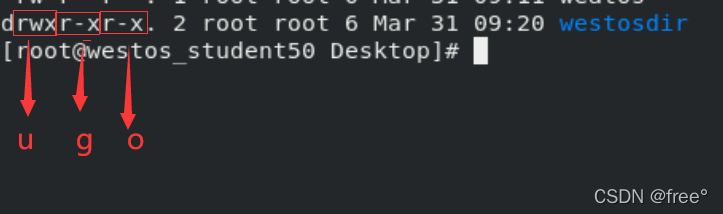
4)权限类型
– 权限未开启
r 可读 对于文件:可以读取文件内容 对于目录:可以ls列出目录中的文件
w 可写 对于文件:可以更改文件内容 对于目录:可以在目录中新建或者删除文件
x 可执行 对于文件:可以用文件名称调用文件内记录的程序 对于目录:可以进入目录中
三.设定普通权限的方法
chmod 设定文件权限
chmod 复制权限
chmod –reference=/mnt/ /mnt/westosdir/file 复制/mnt/目录权限到/mnt/westosdir/file文件上
chmod -R –reference=/tmp /mnt/westosell/ 复制/tmp目录的权限到/mnt/westosell及目录中的 子文件上 (-R 代表第归操作)
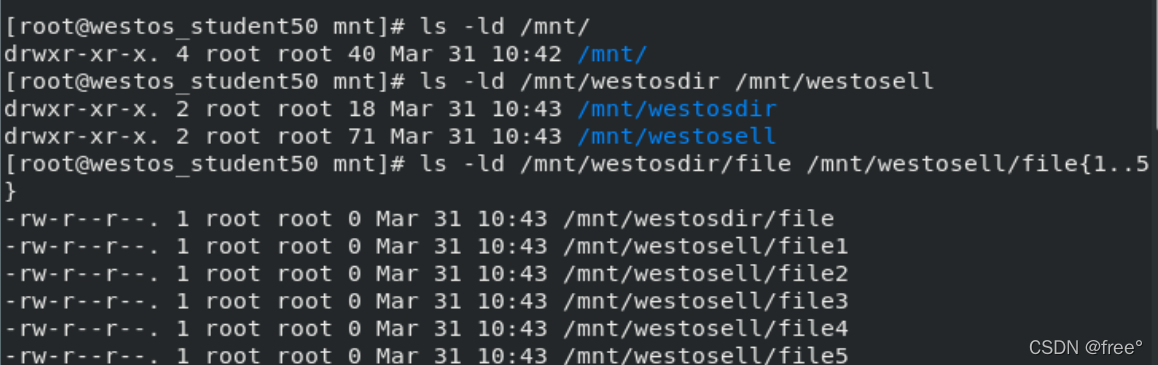
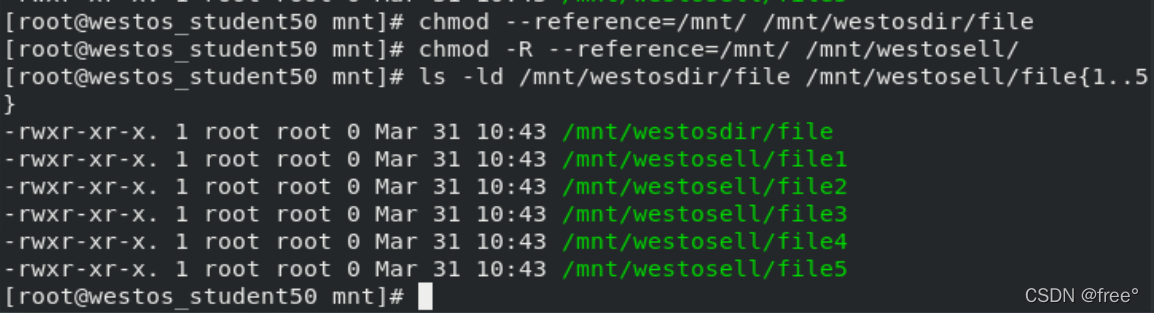
chmod 字符方式设定权限
chmod <u+/-/=> | <o+/-/=> <o+/-/=> file 用字符方式设定文件权限
示例: chmod u-rw /mnt/westos1
chmod u-rw,g+x,o+wx /mnt/westos2
chmod a-rwx /mnt/westos3
chmod u=rwx,g=rx,o= — /mnt/westos4
chmod -R u=rwx,g=rx,o=— /mnt/westosdir/
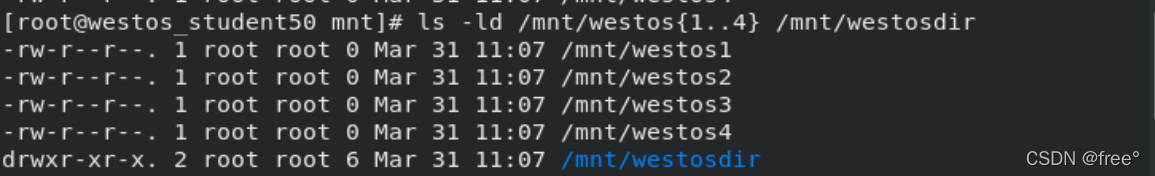
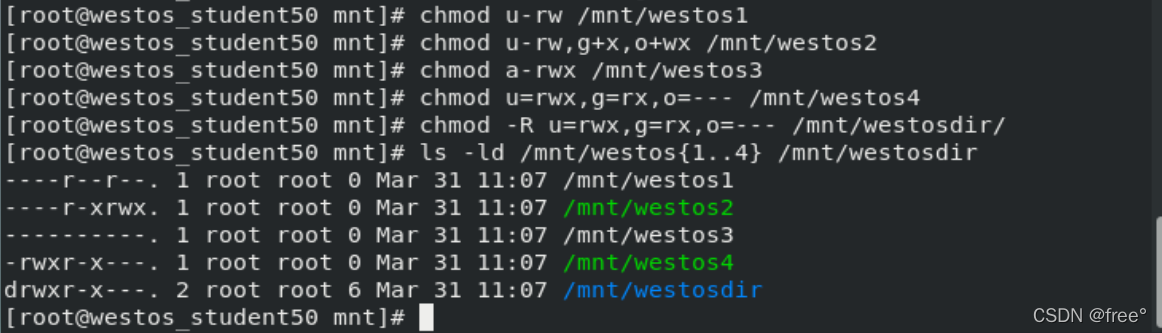
chmod 数字方式设定权限
权限波尔指表示方式
rwx = 111
— = 000
三位二进制可以表示的最大范围为8进制数
rwx=111=7
rw-=110=6
r-x=101=5
r–=100=4=r
-wx=011=3
-w-=010=2=w
–x=001=1=x
—=000=0
chmod 600 /mnt/westos1 rw——-
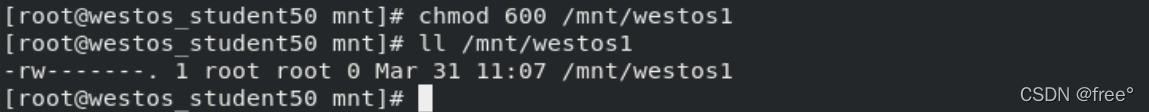
四.系统默认权限设定
系统本身存在的意义共享资源
从安全角度讲系统共享的资源越少,开放的权力越小系统安全性越高
既要保证系统安全,又要系统创造价值,于是把应该开放的权力默认开放 ,把不安全的权力默认保留
如何保留权力
umask 查看保留权力
umask 权限值 临时设定系统预留权力
文件默认权限 = 777-umask-111
目录默认权限 = 777-umask
umask值越大系统安全性越高
umask临时更改 umask 077
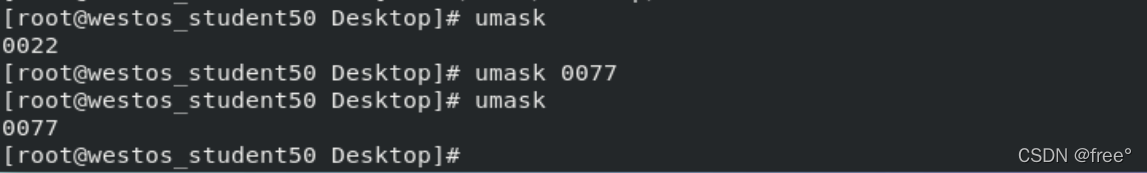
永久更改
vim /etc/bashrc shell系统配置文件
74 if [ $UID -gt 199 ] && [ “`id -gn`” = “`id -un`” ]; then
75 umask 002 普通用户的umask
76 else
77 umask 022 — 077 root用户的umask
78 fi
vim /etc/profile 系统环境配置文件
59 if [ $UID -gt 199 ] && [ “`id -gn`” = “`id -un`” ]; then
60 umask 002 普通用户的umask
61 else
62 umask 022 — 077 root用户的umask
63 fi
更改结束后使用以下指令, source作用是使我们更改的内容立即被系统识别
source /etc/bashrc
source /etc/profile
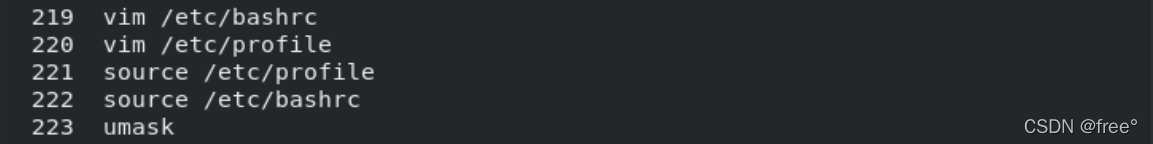
/etc/bashrc shell系统配置文件 更改前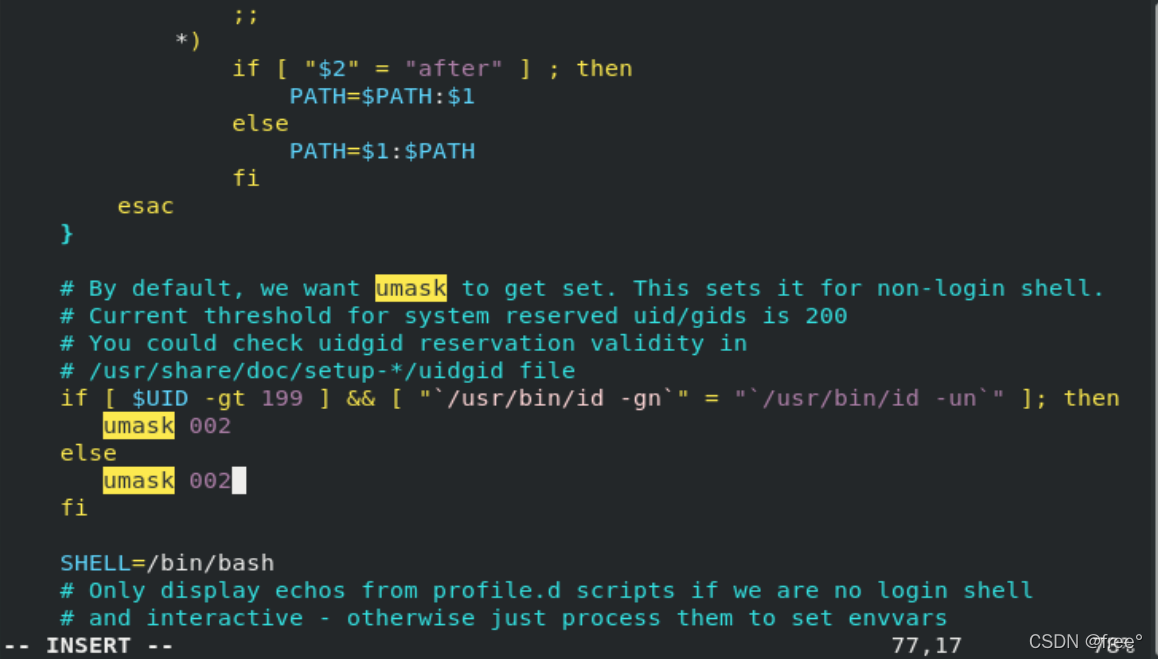
/etc/bashrc shell系统配置文件 更改后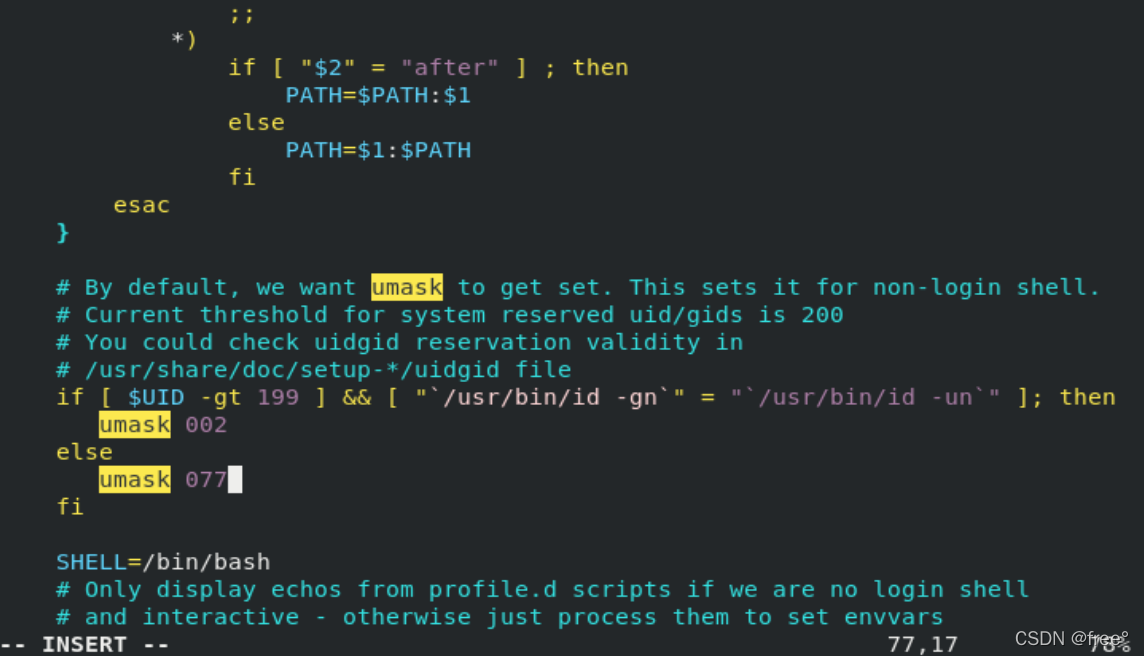
vim /etc/profile 系统环境配置文件 更改前
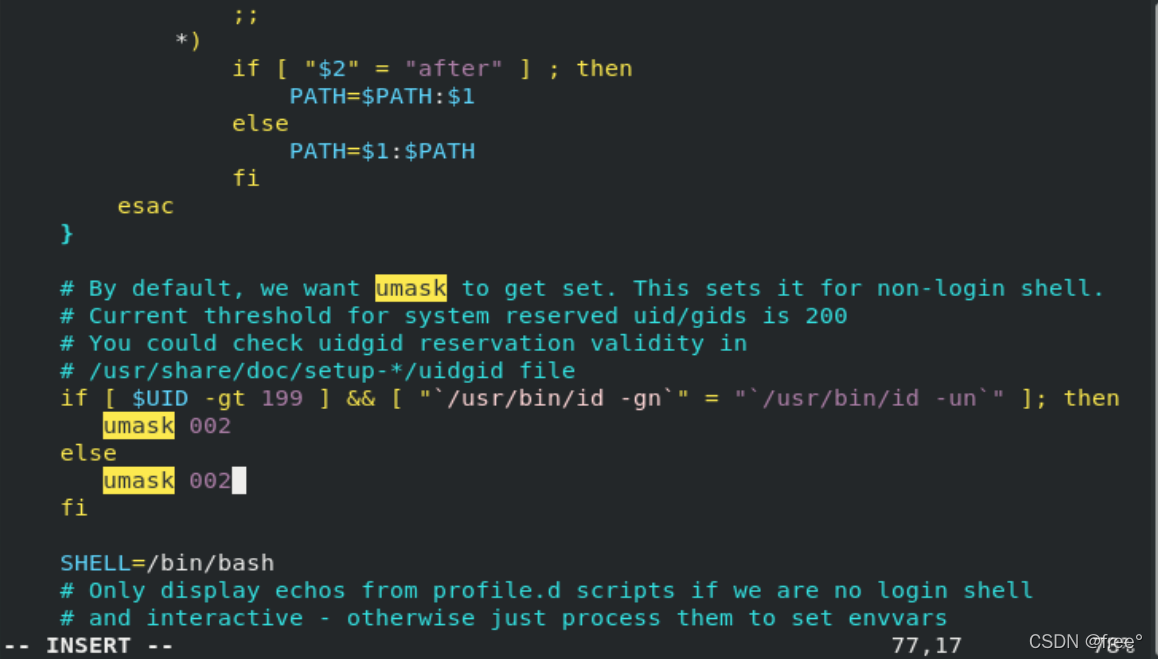
vim /etc/profile 系统环境配置文件 更改后
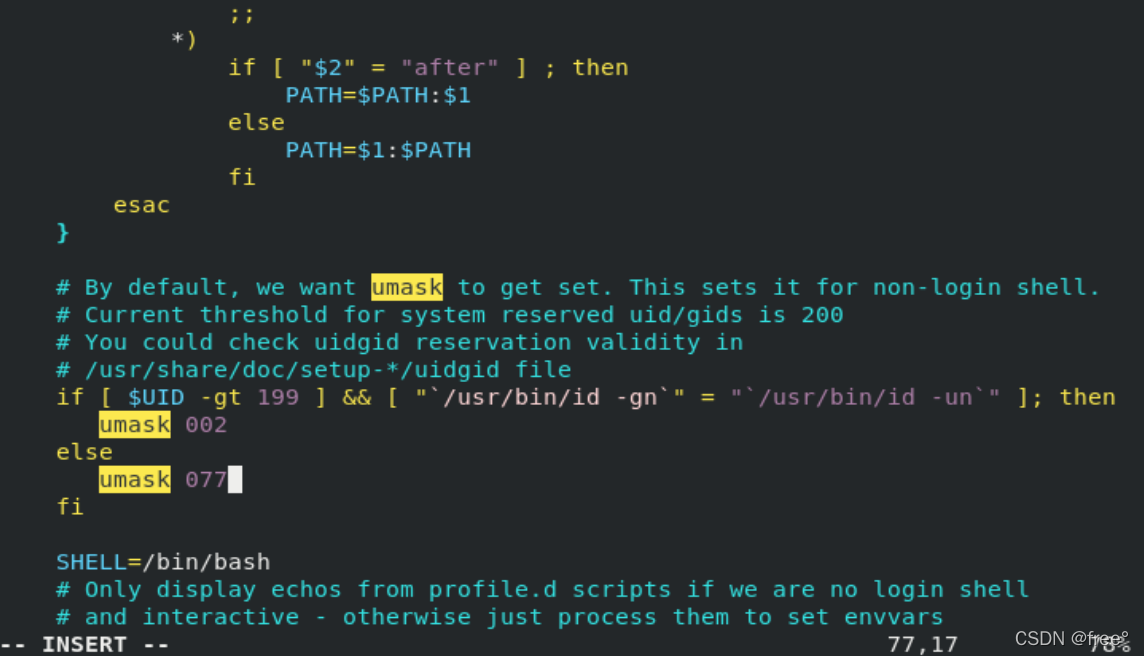
五.文件用户用户组管理
chown username file 更改文件拥有者
chgrp groupname file 更改文件拥有组
chown username:groupname file 同时更改文件的拥有者和拥有组
chown|chgrp -R user|group dir 更改目录本身及目录中内容的拥有者或者拥有组
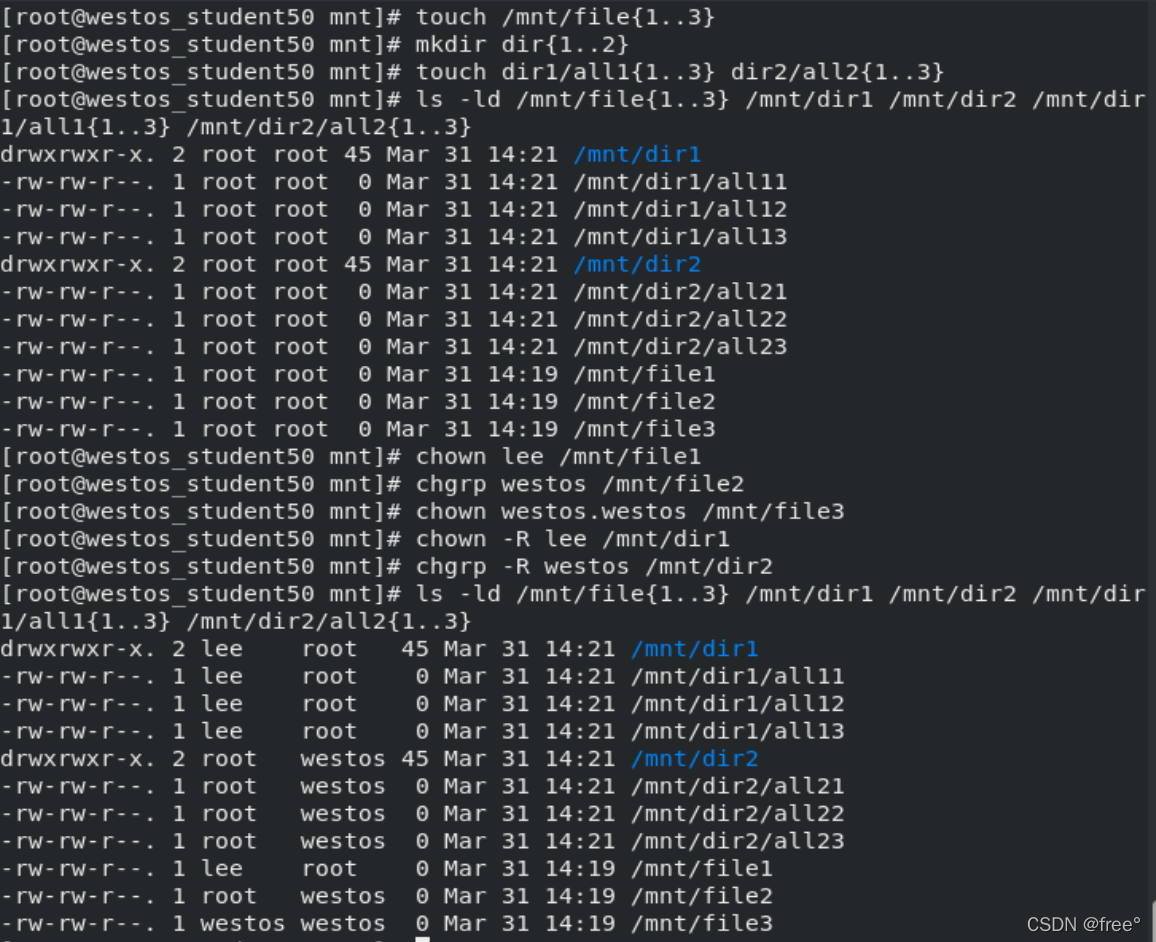
六.特殊权限
stickyid 粘制位
针对目录: 如果一个目录stickyid开启,那么这个目录中的文件 ,只能被文件所有人删除
chmod 1 原始权限 dir —–> chmod o+t dir
实验:
mkdir /mnt/pub
chmod 777 /pub
su – westos —-> touch /pub/file{1..2}
exit
su – lee —–> touch /pub/file{3..4}
rm -fr /pub/file1 自己的文件可以删除
rm -fr /pub/file3 不属于自己的文件也可以删除
如何解决此问题:
执行这两条指令任意一条: chmod 1777 /pub chmod o+t /pub(作用相同)
以上两条命令都可以开启pub目录的t权限
su – westos —-> touch /pub/westosfile
exit su – lee —-> touch /pub/leefile
rm -fr /pub/file1 自己的文件可以删除
rm -fr /pub/file3 不属于自己的文件不能删除
报错:rm: cannot remove ‘westosfile’ : Operation not permitted
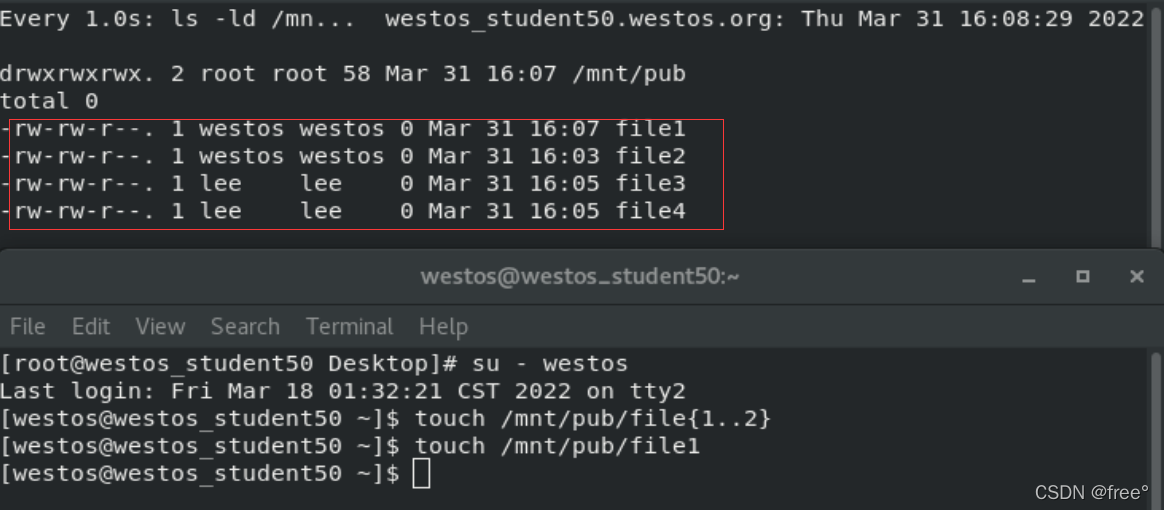
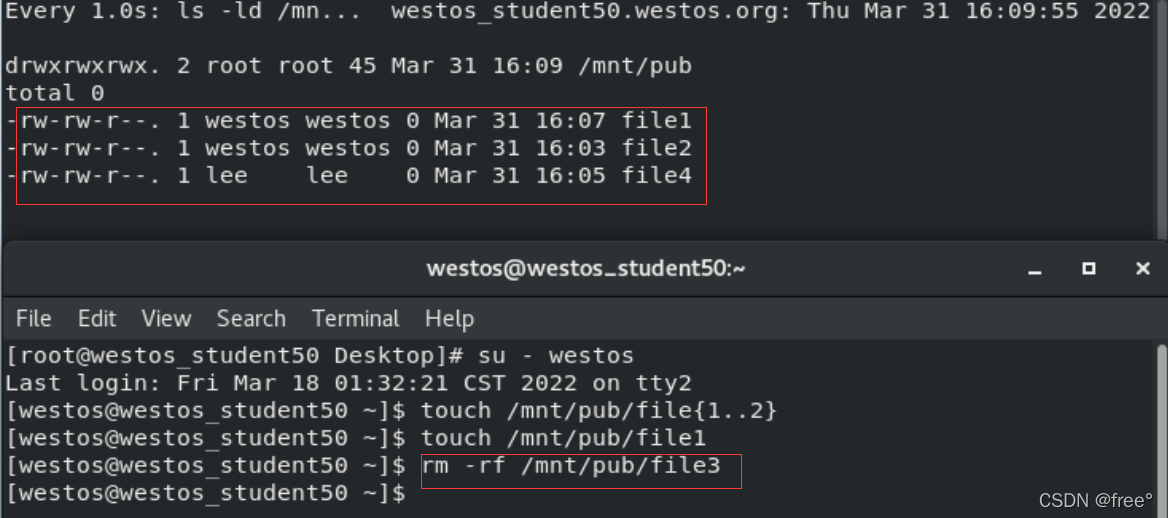
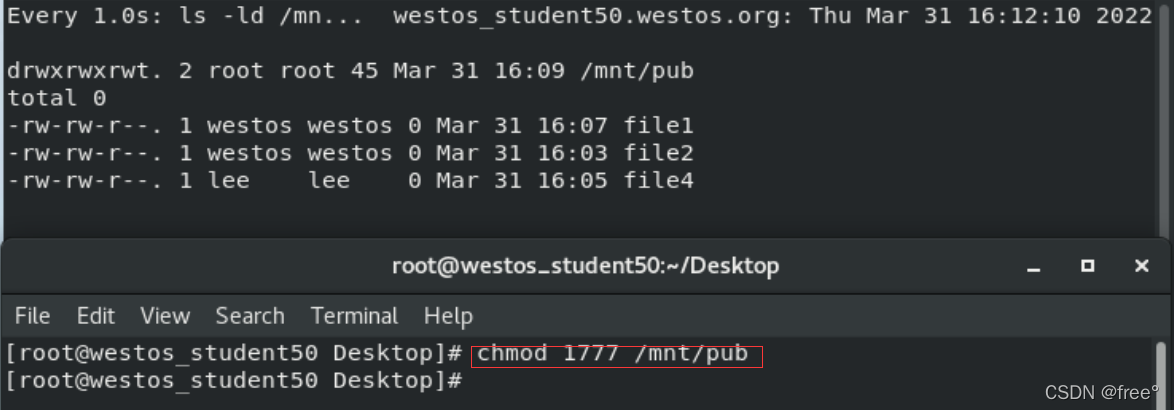
sgid 强制位
针对目录: 目录中新建的文件自动归属到目录的所属组中
设定:
chmod g+s dir
实验:
groupadd westoste
mkdir /mnt/pub
chmod 777 /mnt/pub
watch -n 1 “ls -ld /mnt/pub;ls -l /mnt/pub”
westos —> touch /mnt/publ/file{1..2} 是谁建立的文件组就是谁的
chmod g+s /mnt/pub
westos —> touch /mnt/public/file3 file3自动复制了/mnt/pub目录组
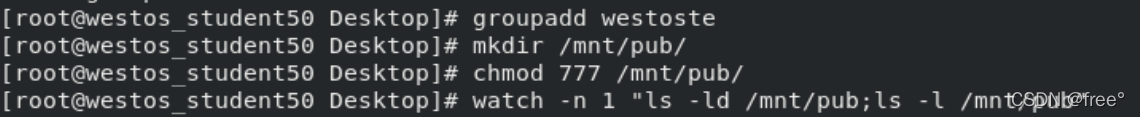
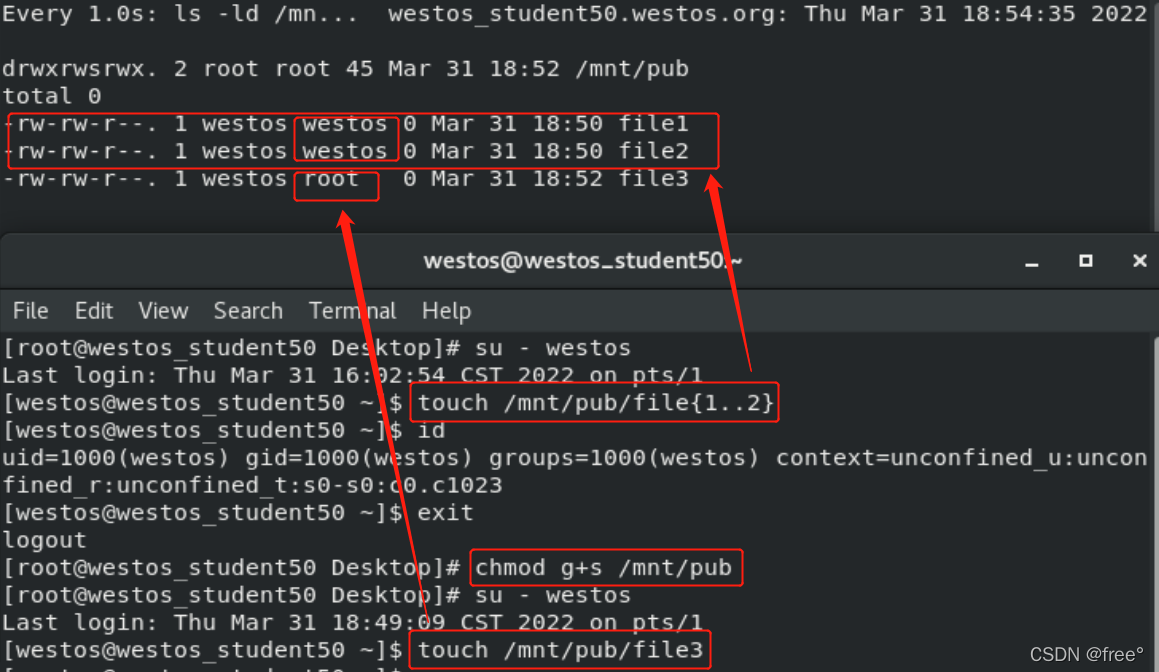
只针对二进制的可执行文件(c程序)
当运行二进制可执行文件时都是用文件拥有组身份运行,和执行用户无关
实验:
su – westos
/bin/cat
watch -n 1 “ps ax -o user,group,comm | grep cat”
westos westos cat
用root用户身份
chmod g+s /bin/cat
su – westos /bin/cat
ps ax -o user,group,comm | grep cat westos root cat
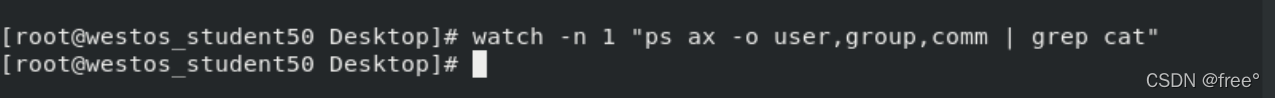
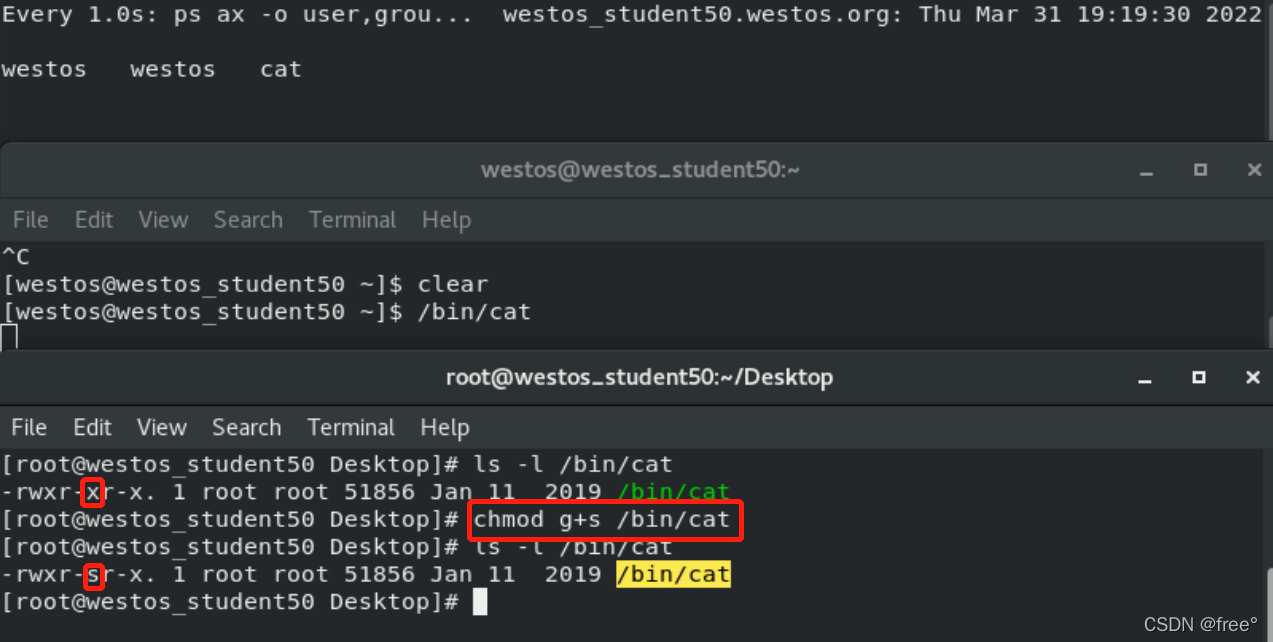
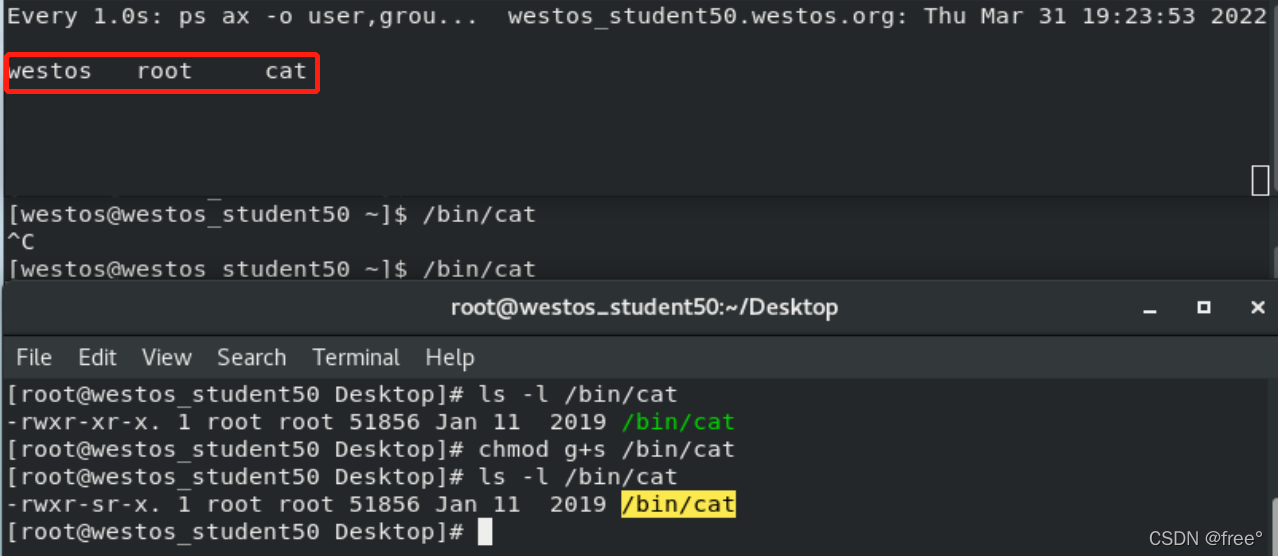
suid 冒险位
只针对二进制的可执行文件(c程序)
当运行二进制可执行文件时都是用文件拥有者身份运行,和执行用户无关
chmod 4原属性 file
chmod u+s file
实验:
su – westos
/bin/cat
ps ax -o user,group,comm | grep cat
用root用户身份
chmod u+s /bin/cat
su – westos
/bin/cat
ps ax -o user,group,comm | grep cat
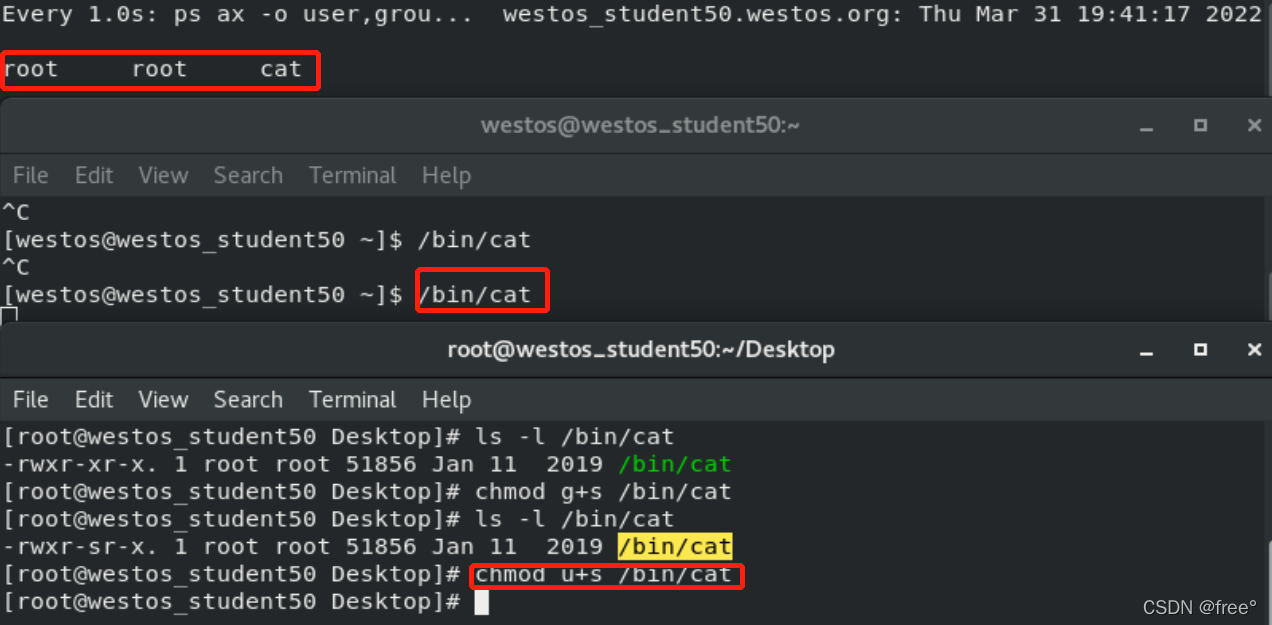
七.acl权限列表
Aiccess Control Lists 访问控制列表
功能: 在列表中可以设定特殊用户对与特殊文件有特殊权限
acl列表开启标识
-rwxrwx— 1 root caiwu 0 Mar 18 09:03 westosfile 没有”+”代表acl列表未开启
-rwxrwx—+ 1 root root 0 Mar 18 09:03 westosfile 有“+” acl列表功能开启
acl列表权限读取
getfacl /mnt/westos
显示内容分析
file: /mnt/westos 文件名称
owner: root 文件拥有者
group: root 文件拥有组
user::rwx 文件拥有者权限
user:lee:rwx 特殊指定用户权限
group::— 文件拥有组权限
mask::rwx 能够赋予特殊用户和特殊用户组的最大权限阀值
other::— 其他人的权限
注意:当文件权限列表开启,不要用ls -l 的方式来读取文件的权限,这时候ls -l命令查看的文件权
限信息不准确
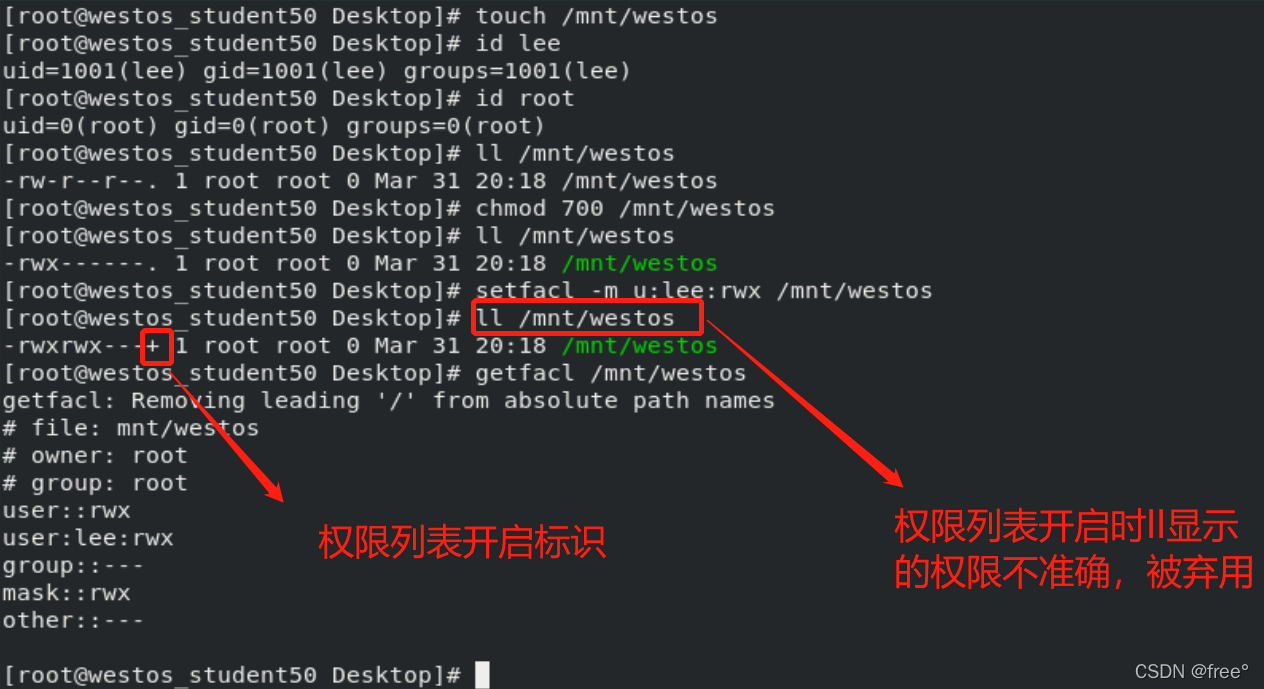
acl列表的控制
setfacl -m u:lee:rwx /mnt/westos 设定
setfacl -m u:westos:0 /mnt/westos
setfacl -m g:lee:rwx /mnt/westos
setfacl -x g:lee /mnt/westos
setfacl -x u:lee /mnt/westos 删除列表中的lee
setfacl -b /mnt/westos 关闭
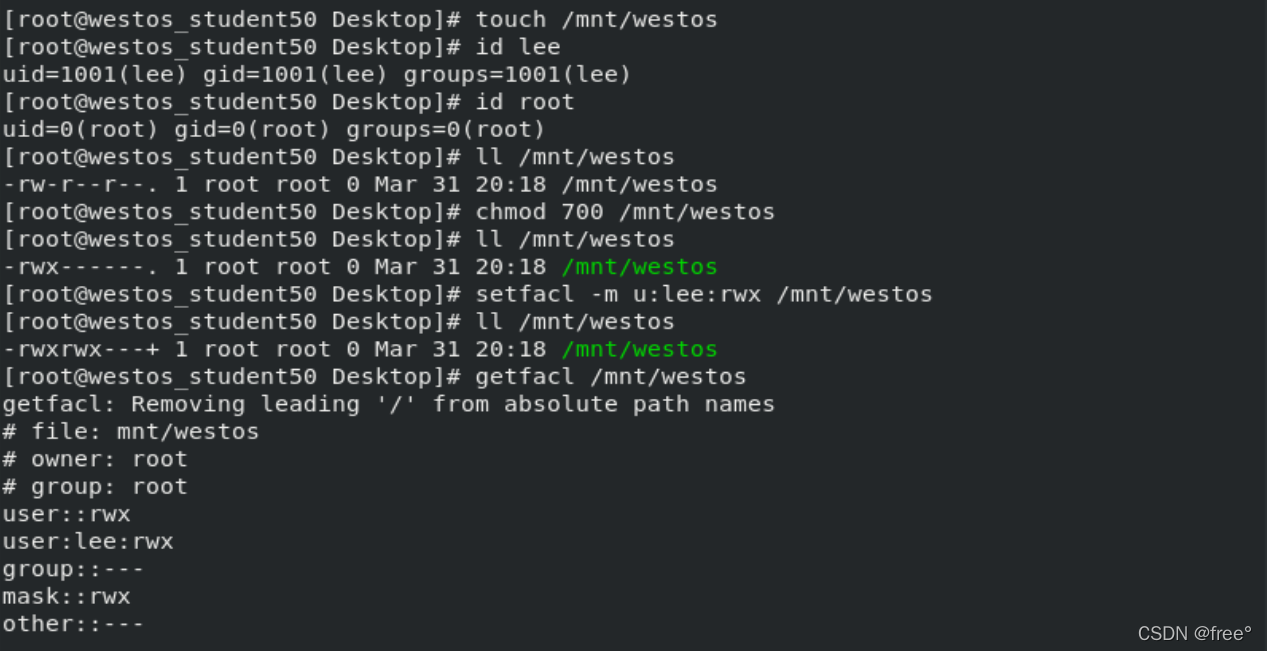

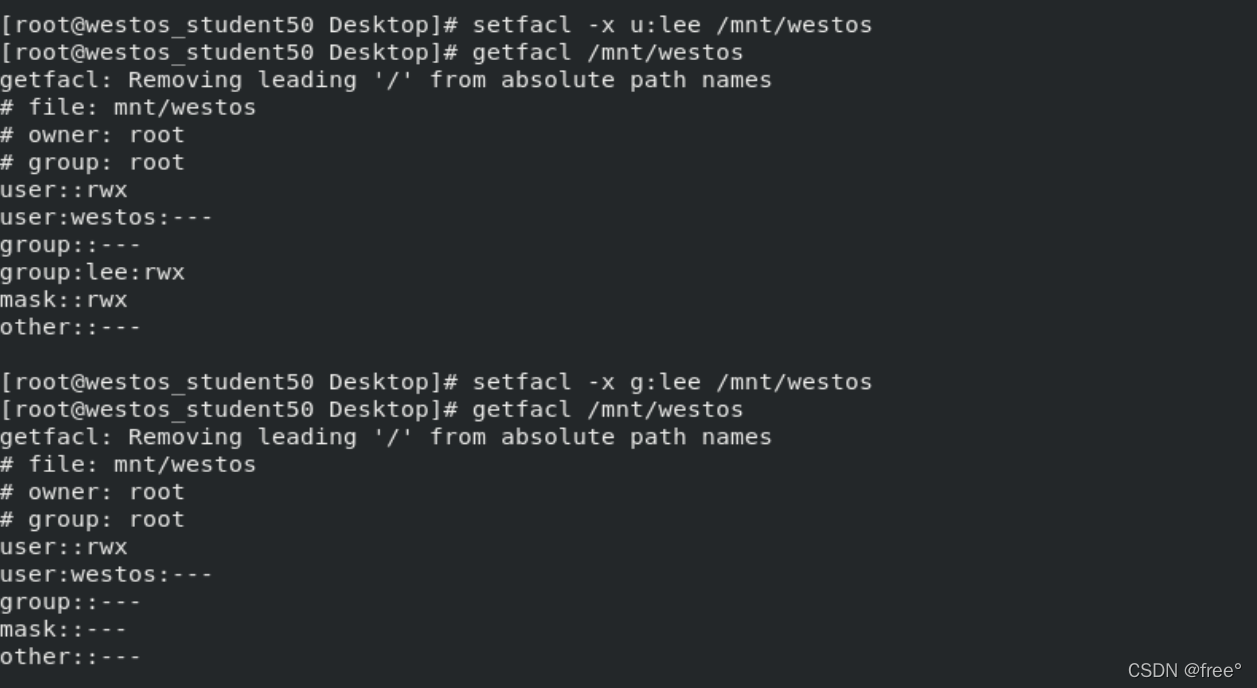
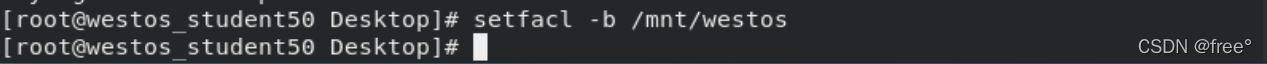
acl 权限优先级
拥有者 > 特殊指定用户 > 权限多的组 >权限少的组 > 其他
acl mask 控制
mask是能够赋予指定用户权限的最大阀值
问题: 当设定完毕文件的acl列表之后用chmod缩小了文件拥有组的权力 mask会发生变化
恢复:setfacl -m m:权限 文件 setfacl -m m::rwx /mnt/westos
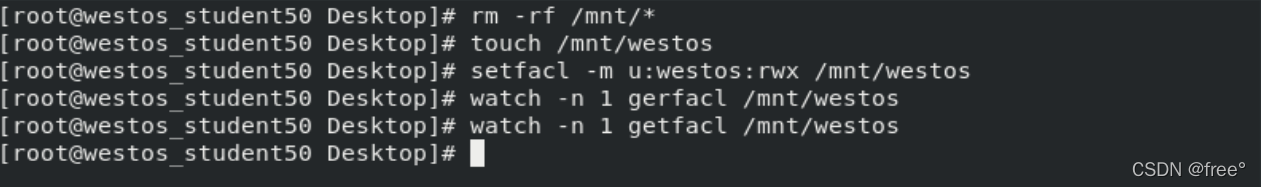
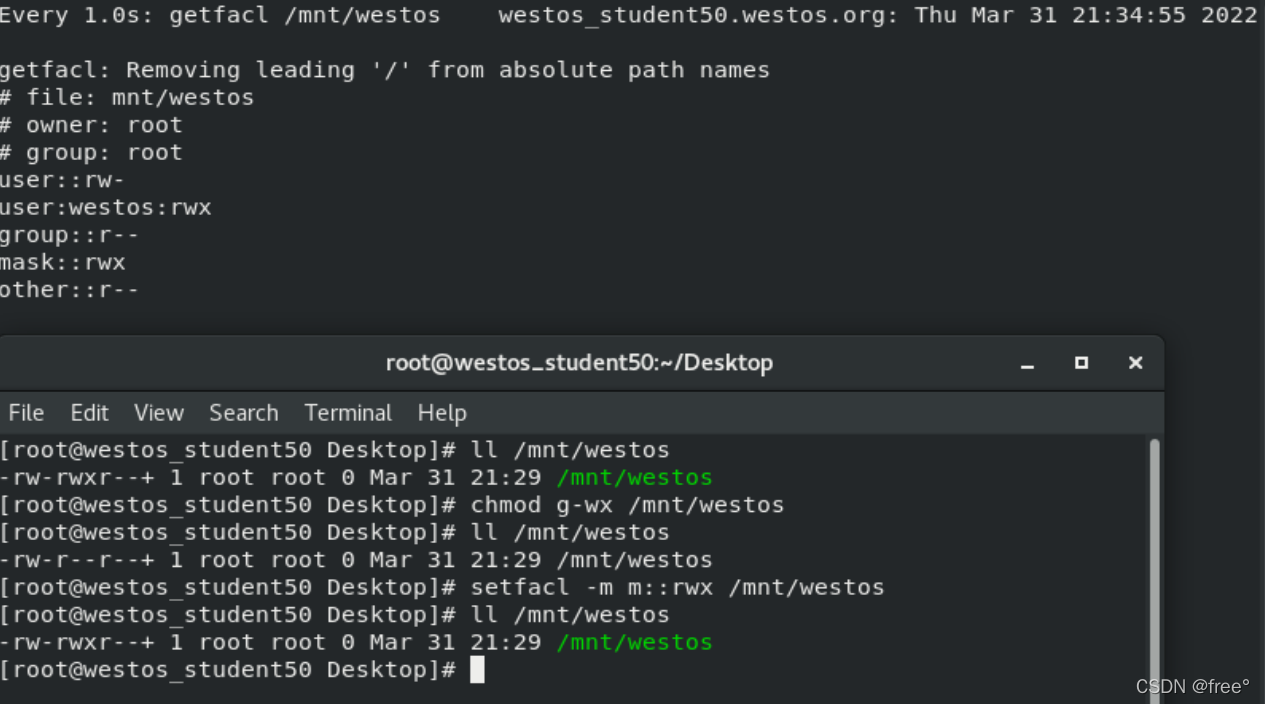
acl 列表的默认权限
setfacl -m u:westos:rwx /mnt/westos 只对于/westos目录本身生效
setfacl -Rm u:westos:rwx /mnt/dir 对于/mnt/westos目录和目录中已经存在的内容生效
注意:以上的命令只针对与存在的文件生效,新建文件是不会被设定的
setfacl -m d:u:westos:rwx /mnt/westos/ 针对与/mnt/westos目录中新建文件生效
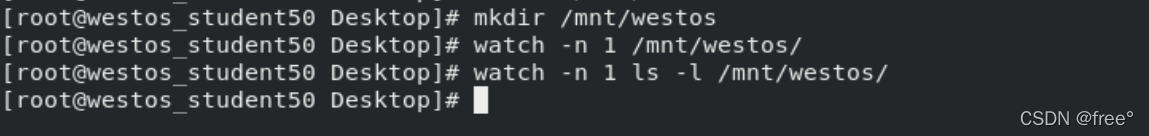
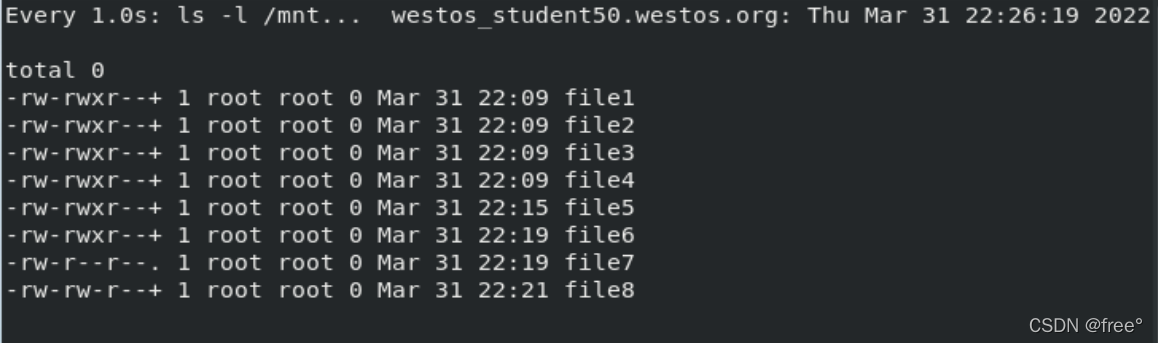
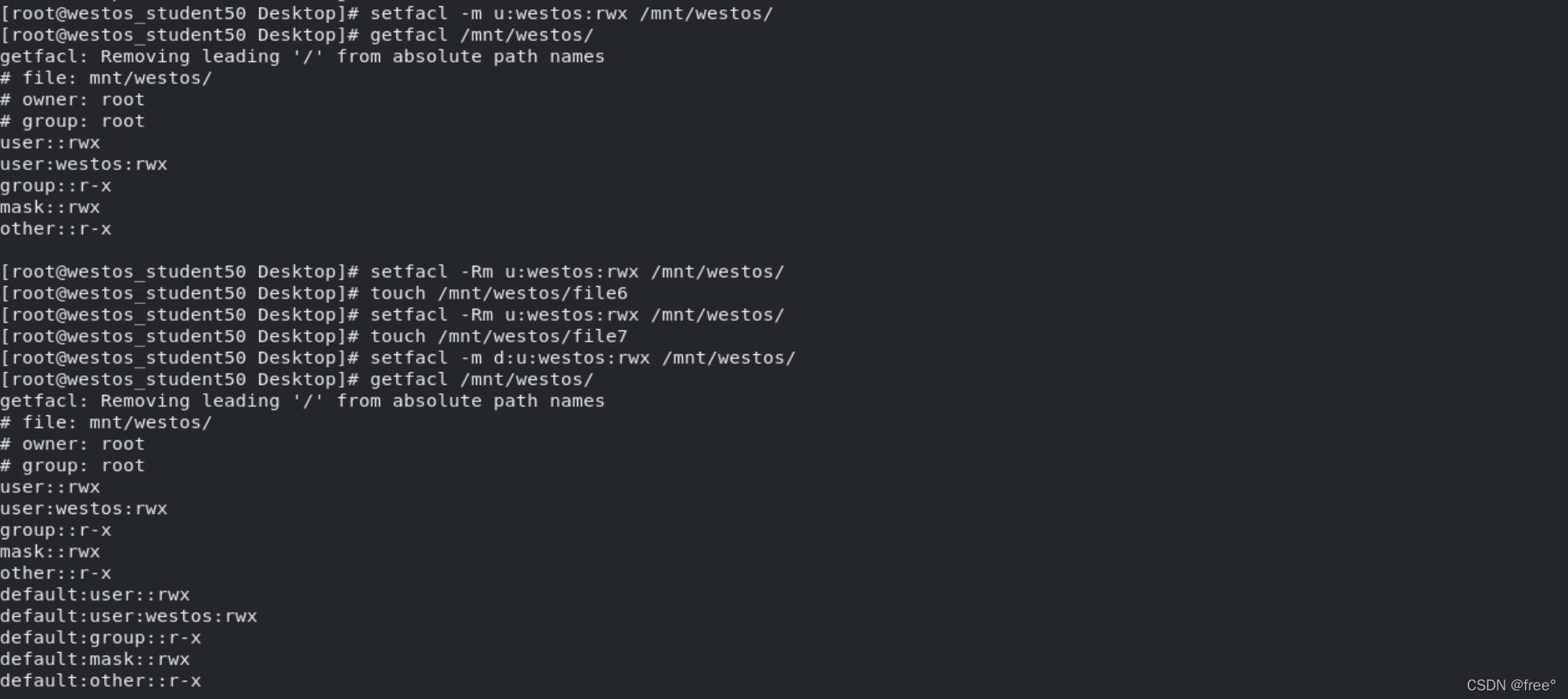
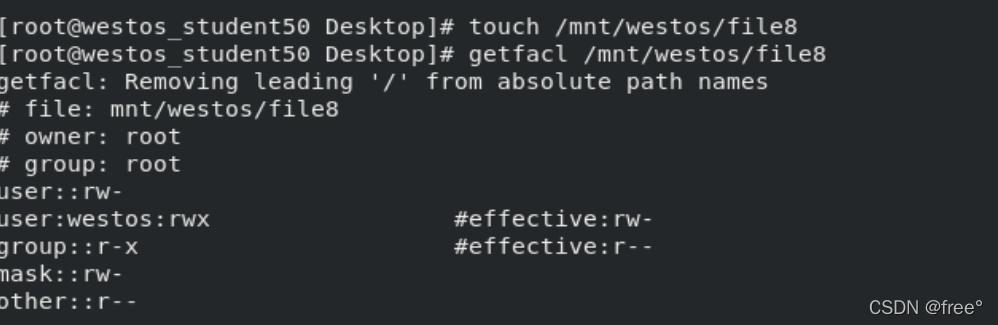
八.attr权限
attr权限限制所有用户
i 不能作任何的更改
a 能添加不能删除
lsattr -d /mnt/dir/ 查看attr权限
chattr +i|+a|-i|-a /mnt/dir/ 设定attr权





