# 1.for语句
- #### 作用:为循环执行动作
- #### for语句结构
for 定义变量
do 使用变量,执行动作
done 结束标志
- #### for语句的基本格式
###### 格式1:
#!/bin/bash
for WESTOS in $(seq 1 2 10)
do
echo $WESTOS
done
###### 格式2:
for WESTOS in westos linux lee
do
echo $WESTOS
done
###### 格式3:
for WESTOS in {10..1}
do
echo $WESTOS
done
###### 格式4:
for ((WESTOS=0;WESTOS<10;WESTOS++))
do
echo $WESTOS
done
脚本练习:
check_host.sh
用此脚本检测10台与您当前主机直连主机是否网络通常
如果网络通常请显示主机的ip列表
vim check_host.sh
#!/bin/bash
for ((a=0;a<10;a++))
do
ping -c1 -w1 192.168.2.$a &>/dev/null && {
echo 192.168.2.$a
}
done
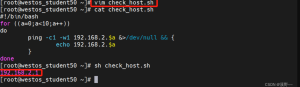
# 2.条件语句
- #### while...do语句
##### 作用:
条件为真执行动作
##### 语句结构
while ture <!--条件为真-->
do <!--条件成立所作循环动作-->
done <!--结束-->
- #### until...do 语句
##### 作用:
条件为假执行动作
##### 语句结构
until false <!--条件为假-->
do <!--条件不成立所作循环动作-->
done` <!--结束-->
- #### if...then...elif...then...else...fi 语句
##### 作用:
多次判定条件执行动作
##### 代码结构
if <!--首次判断定-->
then <!--条件成立执行动作-->
elif <!--当首次判定不成立时再次判定-->
then <!--条件成立执行动作-->
... <!--elif可以书写多次-->
else <!--所有条件不成立执行动作-->
fi <!--结束-->
脚本练习:
check_file.sh
please input filename: file
file is not exist
file is file
file is direcory
vim check_file.sh
#!/bin/bash
if [ -z "$*" ]
then
echo "please input filename: file"
elif [ ! -e "$*" ]
then
echo $* is not exist !
elif [ -L "$*" ]
then
echo $* is link
elif [ -f "$*" ]
then
echo $* is common file
elif [ -d "$*" ]
then
echo $* is direcory
fi
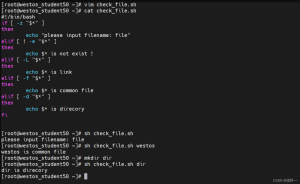
5.case
case $1 in
word1|WORD1)
action1
;;
word2|WORD2)
action2
;;
*)
action3
esac
脚本练习
1. 脚本示例(输入westos,显示linux,输入linux显示westos,输入其他显示unkow)
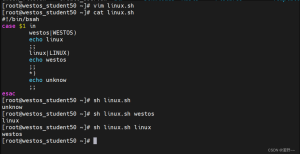
6.expect
问题脚本
#!/bin/bash
read -p "what's your name:" NAME
read -p "How old are you: " AGE
read -p "Which objective: " OBJ
read -p "Are you ok? " OK
echo $NAME is $AGE\'s old study $OBJ feel $OK
应答脚本
#!/usr/bin/expect
set timeout 1
set NAME [ lindex $argv 0 ]
set AGE [ lindex $argv 1 ]
set OBJ [ lindex $argv 2 ]
set FEEL [ lindex $argv 3 ]
spawn /mnt/ask.sh
expect {
"name" { send "$NAME\r";exp_continue }
"old" { send "$AGE\r";exp_continue }
"objective" { send "$OBJ\r";exp_continue }
"ok" { send "$FEEL\r" }
}
expect eof
脚本练习
host_list.sh
检测172.25.254.1-172.25.254.10网络是否开启
如果网络正常请生成解析列表hosts_list
格式如下
ip 主机名称
例如:172.25.254.1为开启状态主机名为westos_student1.westos.org
hosts_list中
172.25.254.1 westos_student1.westos.org
#!/bin/bash
AUTO_SSH()
{
/usr/bin/expect <<EOF
spawn ssh root@$1 hostname
expect {
"yes/no" { send "yes\r" ;exp_continue }
"password:" { send "$2\r" }
}
expect eof
EOF
}
for Host_Num in {1..10}
do
ping -c1 -w1 172.25.254.$Host_Num &> /dev/null
if [ "$?" = "0" ]
then
Host_Name=`AUTO_SSH 172.25.254.$Host_Num westos | tail -n 1`
grep $Host_Name /mnt/hosts_list &> /dev/null || {
echo "172.25.254.$Host_Num $Host_Name" >> /mnt/hosts_list
}
fi
done
sed 's/^M//g' -i /mnt/hosts_list
(^M:ctrl+v ctrl+m)
7.break,continue,exit
contiue ##终止当此次前循环提前进入下个循环
break ##终止当前所在语句所有动作进行语句外的其他动作
exit ##脚本退出



